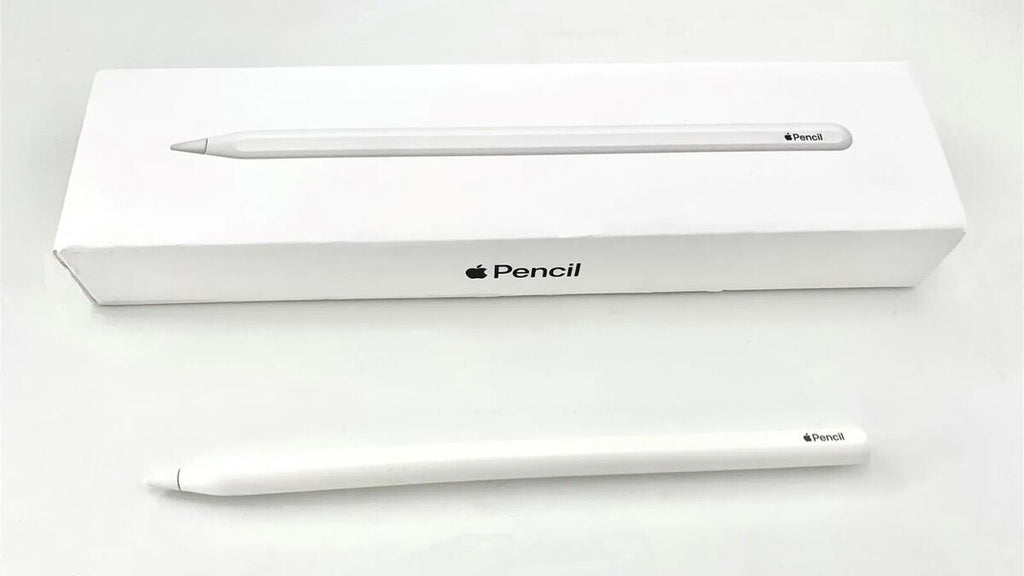
When it comes to enhancing your creative workflow and productivity, the Apple Pencil 2nd Generation stands out as one of the most advanced stylus options available. With its seamless integration into the Apple ecosystem, particularly with the iPad Pro and iPad Air, the Apple Pencil offers unparalleled precision and responsiveness for artists, designers, and anyone seeking to take handwritten notes digitally.
If you're looking to purchase this essential tool at the best possible price, look no further than FONES52—an online store in the UK that consistently provides competitive pricing, exceptional service, and a product selection that meets the needs of every customer.
Buy Apple Pencil 2nd Generation
Why Choose the Apple Pencil 2nd Generation?
The Apple Pencil 2nd Generation is designed for those who demand performance and reliability. Here are a few key features that make this stylus a must-have:
1. Enhanced Precision and Control
With a built-in pressure sensitivity and tilt recognition, the Apple Pencil 2 offers outstanding responsiveness.
Whether you’re sketching, drawing, or annotating documents, the precision of the pencil mimics that of traditional tools, allowing users to create fine lines or shaded areas with ease.
2. Effortless Connectivity
One of the standout features of the 2nd Generation Apple Pencil is its simple pairing process. The pencil magnetically attaches to the iPad, which not only makes it easy to store but also enables automatic pairing and charging.
3. Gesture Controls
In addition to its precise writing capabilities, the Apple Pencil 2 includes advanced gesture recognition that allows users to switch between tools with a double-tap. This feature is particularly useful for artists looking to enhance their workflow without slowing down their creative process.
4. Long Battery Life
With an enhanced battery life, the Apple Pencil 2 may be used for hours on a single charge. Furthermore, a rapid charge of just seconds offers adequate power to carry out duties for lengthy times.
5. Sleek and Ergonomic Design
Designed with user comfort in mind, the Apple Pencil 2 features a smooth texture and a comfortable grip, making it great for extended usage.
Where To Buy the Apple Pencil 2nd Generation
Finding the cheapest price for the Apple Pencil 2nd Generation entails visiting several stores, however we highly recommend ordering from FONES52. Here are various reasons why this online business is the favoured pick.
1. Competitive Pricing
FONES52 routinely offers reasonable rates on Apple items, including the Apple Pencil 2. The company routinely runs deals and promotions, helping consumers to save more on their purchases.
2. Quality Assurance
When ordering from FONES52, buyers can expect to obtain authentic Apple items. The shop stresses quality and recognizably cherishes client trust. Every product sold is validated to satisfy Apple’s standards.
3. Outstanding Customer Support
FONES52 is famous for its great customer service. The support crew is competent and quickly available to assist clients with queries regarding items, shipping, and returns. They recognise that consumers may have particular enquiries before making a purchase and deliver quick, reliable information.
4. Fast and Reliable Shipping
In the UK, FONES52 offers rapid, dependable delivery choices. Many consumers have commended their services for speedy deliveries, which is vital for individuals anxious to start using their new Apple Pencil straight away.
5. User-friendly Shopping Experience
FONES52 delivers a flawless online purchasing experience. The website is straightforward to navigate, making it simple for consumers to discover the Apple Pencil they prefer.
In addition, shoppers can readily obtain product reviews, specs, and relevant accessories, boosting their entire buying experience.
How to Choose the Right Apple Pencil
When considering purchasing an Apple Pencil, it’s essential to ensure compatibility with your device. The 2nd Generation Apple Pencil is specifically designed to work with newer iPad models, including:
- iPad Pro (11-inch and 12.9-inch)
- iPad Air (4th generation)
- iPad (9th generation) (though the 1st generation pencil is best suited here)
Confirming compatibility is vital to avoid any difficulties with functionality. When purchasing at FONES52, be cautious to verify the model compatibility on the product page to assure an adequate fit.
Accessories to Consider with Your Apple Pencil
To boost your experience further, consider investing in accessories intended to increase the usefulness of your Apple Pencil:
1. Protective Sleeves and Cases
Protecting your investment is essential. Look for durable sleeves or covers that can support your Apple Pencil while linked to your iPad. This will guarantee your stylus remains protected from wear and tear.
2. Replacement Tips
Apple Pencils come with replaceable tips, and having extra ones on hand can be beneficial, especially for frequent usersTips can wear down over time, especially with heavy usage, and having replacements ensures that your Apple Pencil always performs optimally.
3. Charging Solutions
For individuals who want to ensure that their Apple Pencil is constantly charged, consider a specialised charging dock or stand. Although the Apple Pencil 2 charges when linked to the side of the iPad, a charging station can give an extra degree of convenience, particularly for consumers who use their iPad for lengthy durations.
4. Screen Protectors
A high-quality screen protector not only increases the tactile feel while using your Apple Pencil, but it also protects your iPad’s display from scratches and fingerprints. Look for glass or matte finish protectors that give a smooth sketching surface.
5. Specialized Apps
Utilizing specialized applications can significantly enhance your productivity and artistic capabilities using the Apple Pencil. Apps like Procreate, Notability, and GoodNotes are popular among artists, students, and professionals. These apps offer an array of features tailored to leveraging the Apple Pencil’s capabilities fully.

Customer Testimonials: Why Users Recommend FONES52
FONES52 has created a dedicated client base, and feedback from pleased consumers highlights the store's strengths:
-
Quality Products: "I was impressed with how quickly I received my Apple Pencil from FONES52. It arrived in perfect condition, and it works flawlessly with my iPad Pro" - Emma T.
-
Great Deals: "I have shopped around for the best prices on Apple products, and FONES52 consistently provides the best offers. I saved a significant amount on my Apple Pencil!" - Liam R.
-
Responsive Support: "I had a few questions regarding my order, and the customer service was incredibly helpful. They responded quickly and helped me out!" - Sarah K.
Maximizing Your Purchase: Tips for Using the Apple Pencil
To get the most out of your Apple Pencil 2, consider the following strategies:
-
Experiment with Different Apps: Different applications can provide various features and tools that complement the Apple Pencil. Test out multiple apps to find the best fit for your needs, whether for note-taking, drawing, or graphic design.
-
Use the Pencil to Annotate PDFs & Images: The Apple Pencil makes it easy to mark up documents, which is particularly valuable in professional and academic settings. Utilize apps like PDF Expert or Adobe Acrobat to annotate easily.
-
Take Advantage of Customizable Settings: Take Advantage of Customizable parameters: Many sketching and note-taking programs allow you to change parameters such as stroke thickness, color, and texture. Spend some time changing these parameters to your unique desire for a more personalised experience.
The Bottom Line: Why FONES52 is Your Best Bet for Purchasing the Apple Pencil 2nd Generation
In conclusion, if you’re in the market for an Apple Pencil 2nd Generation, picking FONES52 as your online retailer insures you are making a wise investment in quality and service. With their low price, trustworthy customer support, and rapid shipment, you can feel comfortable that you are obtaining the greatest possible value on your transaction.
Additionally, its user-friendly website boosts the shopping experience, allowing consumers to effortlessly discover what they need without any effort. Coupled with high client evaluations and a commitment to quality, FONES52 established itself as a pioneer in online electronic shopping in the UK.
So, if you are keen to boost your creative arsenal with the Apple Pencil 2nd Generation, don’t hesitate. Head over to FONES52 immediately to ensure your purchase at the least price available—and start turning your ideas into reality with one of the most powerful tools made exclusively for Apple devices.
Mastering the Apple Pencil 2nd Generation: Tips & Tricks
The Apple Pencil 2nd Generation is a powerful tool meant for creativity, productivity, and seamless interaction with the iPad.
Whether you're an artist, student, or professional, knowing this technology may greatly increase your efficiency and the quality of your creations.
In this piece, we will explore numerous techniques and methods that will help you get the most out of your Apple Pencil 2, allowing you to boost your drawing, note-taking, and general usage to new heights.
Understanding Your Apple Pencil
Before getting into tips and practices, it’s necessary to know the core properties of the Apple Pencil 2nd Generation. The double-tap functionality allows users to fast switch between tools (e.g., pen and eraser).
The pencil magnetically links to the side of compatible iPads, allowing for rapid charging and storage.
Additionally, the Pencil responds to shifting degrees of pressure and tilt, enabling more dynamic and expressive writing and drawing approaches.
With these features in mind, let’s examine how to optimise your experience with the Apple Pencil 2nd Generation.
1. Mastering Double-Tap Features
The double-tap capability is one of the most underestimated capabilities of the Apple Pencil 2. First, tweak your double-tap settings by opening the Settings App and clicking to Settings > Apple Pencil.
Here, you may pick your chosen tool. You can select to switch between the previously used tool and the eraser or alternate between two distinct tools of your choice. Customizing this function might save you important time during your creative sessions.
In creative tools like Procreate or Adobe Fresco, configure your double-tap to alternate between your brush and eraser. This makes altering your artwork smoother and more efficient.
2. Leverage Pressure Sensitivity
Using the pressure sensitivity tool correctly may add a degree of depth and inventiveness to your creation.
Experiment with stroke thickness by using light pressure for finer details or lighter strokes and applying greater pressure for broader strokes and bolder lines.
Experimenting with this might help you develop a style that matches your artistic voice.
When utilising design programs, modify your brush parameters to respond differently to pressure. This might lead to more dynamic and inventive outputs in your graphics or designs.
3. Creating Smooth Lines and Shapes
If precision is crucial in your work, there are techniques to obtain flawlessly smooth lines and forms.
You may enable the “Drawing Guide” option in programs like Procreate, allowing you to create straight lines or symmetrical designs quickly.
You may also design grids to aid with your layout. Many drawing software also contain line stabilization or smoothing functions.
This helps to fix any weak lines that could come from hand movement, giving your artwork a professional look.
4. Enhance Note-Taking with the Apple Pencil
Beyond sketching, the Apple Pencil is a wonderful tool for taking notes. To optimise your note-taking experience, try applications like Notability or GoodNotes.
These applications allow you to write organically, and they turn your handwriting into text, which is ideal for making notes searchable and better structured.
Organizing your notes is key; utilise folders and tags inside note applications to organise your notes, which helps you quickly retrieve material later.
Different colors might assist separate diverse themes during lectures or brainstorming sessions.
Use the double-tap functionality to swap fast between colors and emphasise significant areas as you write.
5. Use the Apple Pencil Responsively
To guarantee lifespan and sustain the functioning of your Apple Pencil, frequent maintenance is crucial. Always place your Apple Pencil on the edge of your iPad to keep it charged.
Avoid letting it entirely drain, since maintaining it adequately charged will lengthen its longevity. If your Apple Pencil is not linked to the iPad, ensure sure the cap is firmly in place or removed to avoid unintentional damage.
Keep an eye on the tip of your Apple Pencil and replace it if it seems worn down or isn’t operating as planned. You may buy replacement tips from the Apple Store or other electrical stores.
6. Explore Unique Apps to Unleash Creativity
Different applications might give unique functionality targeted to the Apple Pencil. For artists, Procreate provides a range of tools and brushes designed to use the capabilities of the Apple Pencil fully.
It has complex capabilities including as layering, blending, and configurable brushes that appeal to varied styles.
For expert designers and illustrators, Adobe Fresco is another good alternative.
This app combines raster, vector, and live brushes that respond to the pressure and tilt of the Apple Pencil, making it excellent for detailed artwork and designs.
When it comes to note-taking, applications like Notability and GoodNotes excel at producing structured, searchable notes and allow for quick annotation of PDFs and other documents.
7. Enhance Your Workflow with Gestures
Take use of gesture controls embedded into applications. For example, with Procreate, you can utilise pinch movements to zoom in and out of your canvas, making it simpler to add small details.
You can also rotate the canvas with a two-finger twist, offering greater angles for complicated drawings and allowing for a natural sketching stance.
In note-taking apps, leverage gestures to move between writing and highlighting modes.
For instance, with Notability, you may use a single swipe to move between the pen, highlighter, and eraser tools, expediting your note-taking process.
8. Utilize Color Palettes & Custom Brushes
One of the most exciting aspects of the Apple Pencil is the ability to create unique art styles using color palettes and custom brushes.
In creative applications like Procreate, explore the vast library of available brushes, and don’t hesitate to create your own. By varying brush settings, you can mimic different media styles, from watercolors to oil paints. Store favorite color palettes for quick access during your sessions, allowing for a cohesive look in your artwork.
Experiment with blending modes and opacity settings to create unique effects that add depth and texture to your creations. For example, using a soft brush with low opacity can create soft shadows and highlights that enhance your artwork's dimensionality.
9. Learn Shortcuts for Increased Efficiency
Maximizing your productivity with the Apple Pencil entails using shortcuts in your chosen programs.
Familiarize yourself with keyboard shortcuts on the iPad that facilitate interaction with the Apple Pencil. For instance, in design software, shortcuts can assist switch tools faster, modify brush parameters, or access color palettes without disrupting your job.
Consider maintaining a list of the most popular shortcuts used in your daily work and refer to it until you recall them.
This effort will save you time and streamline the creative process, allowing for a more fluid experience.
10. Keep Up with Updates and New Features
Apple routinely upgrades its software and applications. Keeping your smartphone and applications up to date guarantees you receive the newest features and upgrades meant to improve your experience with the Apple Pencil.
Many creative applications feature novel tools and functions that might substantially impact how you work.
Following app developers and reading release notes may keep you updated about new features and capabilities.
Conclusion
Mastering the Apple Pencil 2nd Generation can revolutionise how you create, learn, and interact with your iPad.
By applying these tips and methods, you may develop your creative talents, improve your note-taking efficiency, and harness the maximum potential of this incredible gadget.
From exploiting pressure sensitivity and personalising your double-tap settings to discovering specialized applications and managing your Apple Pencil, each component contributes to a better and more productive experience.
As you continue to explore and learn with your Apple Pencil 2, remember that practice is vital.
The more you play with its features and capabilities, the better you will become. Enjoy the voyage of creativity and productivity, and let your imagination guide the way!




